Microsoft is known for its stringent rules around licensing products in cloud and virtualized environments. It’s been the subject of complaint among enterprise customers as well as the crux of anticompetitive accusations in the EU. In response, Microsoft has announced more flexible licensing policies for some products over the last several months – including Microsoft Windows Server. Here are a few highlights:
Licensing Windows Server by Virtual Cores
Microsoft announced some very important changes to Windows Server licensing this quarter. For the first time, customers are now able to license Windows Server via virtual cores instead of the previously required physical cores. Microsoft used to require you to license all the physical cores in the server, with a minimum of 16 cores per server. This worked well for most customers, but not all. It started to make less sense if you were considering purchasing large hosts for virtualization that may include non-Microsoft virtual Operating Systems on the server. Clients were forced to segment their servers – one for non-Microsoft and one for Microsoft guest operating systems.
The new rules require that you have either Software Assurance or a subscription license, and permit you to count the number of Virtual Cores in the Virtual Operating System Environment.
The snippet below is from Microsoft’s Product Terms document:
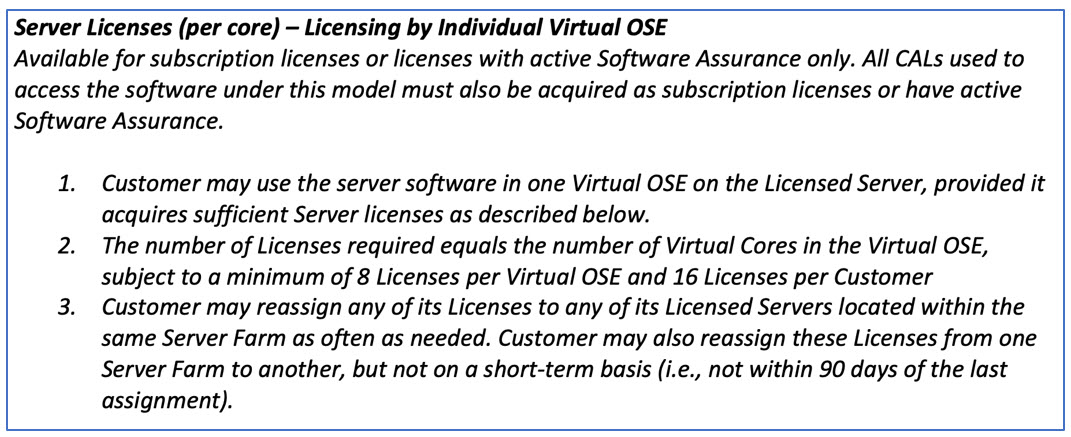
Per these terms, customers are required to assign a minimum of 8 core licenses per Virtual OSE. For customers with “lightly” virtualized environments, it probably doesn’t make much sense. Where it will make the most sense is if you have large hosts running both Linux and Microsoft guest instances.
Keep in mind that Microsoft’s Windows Server Datacenter edition permits an unlimited number of guest instances when licensing all physical cores on the server. The Windows Server Standard edition provides only two guest instances. It still makes sense to purchase Windows Server Standard in a highly virtualized environment running mostly Windows Server images.
Microsoft’s Flexible Virtualization Benefit
Microsoft updated its licensing policies in October 2022 to introduce new options for outsourcing software management for customers with subscription licenses or licenses with active Software Assurance. These new options are enabled under the Flexible Virtualization Benefit.
The Flexible Virtualization Benefit expands current rights to deploy software on Authorized Outsourcers’ servers that are dedicated to a single customer’s use, to any Authorized Outsourcers’ servers, shared or dedicated. Provided the customer has subscription licenses or licenses with Software Assurance, the same terms governing use of software in a customer’s own data center apply to the use of software deployed under the Flexible Virtualization Benefit
This is a significant change to Microsoft’s “Bring Your Own License” strategy in that it expands the licenses that were previously eligible to move to an outsourcer. This new use right applies to all software, including software that is not covered by License Mobility through Software Assurance (such as Windows Server and desktop products) and it is available to more customers through more cloud providers, without the requirement to fill out the License Mobility Form.
While this is a step in the right direction, there are still some pretty stiff limitations and opportunity for confusion abounds. A prime example is Microsoft’s Authorized Outsourcer requirement. Microsoft still requires that you move licenses to an “Authorized Outsourcer.” Who’s an Authorized Outsourcer? Anyone who is NOT a “Listed Provider.” Who’s a “Listed Provider?” Amazon, Alibaba, Google, and Microsoft. Or any third party who uses one of those Listed Providers. It is difficult to understand this language – it would be a lot easier to simply say, “you can’t move those licenses to our largest competitors.”
For now, though, this constitutes some degree of progress in terms of licensing flexibility. It doesn’t help customers who want to move licenses to Amazon’s Workspaces, yet it does provide greater flexibility than previously offered. You can learn more about Microsoft’s Flexible Virtualization Benefit by reviewing this Licensing Guide.
If you’d like to learn more about how these changes can benefit your Microsoft estate, NPI’s Microsoft license optimization analysts can help. Contact us today.
RELATED CONTENT
