Earlier this month, I wrote a blog about Microsoft’s Power BI Premium Capacity licenses, which is a good way to share dashboards and reports throughout the enterprise. This month, though, I’d like to briefly review the Power BI Premium Per User licenses.
As you probably know, Power BI is a business analytics service by Microsoft and part of the Microsoft Power Platform. It aims to provide interactive visualizations and business intelligence capabilities with an interface simple enough for end users to create their own reports and dashboards. Content creators need a User license – either Power BI Professional or Power BI Premium Per User. The Power BI Premium Per User license was released in April of 2021 and is about twice the cost of the Power BI Professional User license.
What Functionality Can You Expect from Power BI Premium Per User vs. Professional?
First, some basics – “Power BI Premium” is a capacity-based license, while Power BI Professional and Premium Per User (PPU) are user-based licenses. Power BI Professional is for those users publishing reports, sharing dashboards, collaborating with colleagues in workspaces and engaging in other related activities – such as the ability to:
- Edit and save customized views
- Create personal dashboards (pin to new dashboard)
- Analyze data in Excel or Power BI Desktop
- Share with Excel Web App support
- Share dashboards and collaborate with Microsoft 365 Groups
- Integrate content with Microsoft Teams
The Premium Per User license includes all the functionality of the Power BI Professional license – and then some. It also includes several features that are only available in Power BI Premium Capacity subscriptions and are unavailable to Power BI Pro users. These features include paginated reports, AI, and advanced dataflow capabilities. The Model Size & Refresh Rate for the Power BI Premium Per User licenses are greatly enhanced over the Power BI Professional User licenses (see table below), and there are enhanced features for Dataflows with the Power BI Premium Capacity licenses or the Premium Per User license.
The following features are available only with Power BI Premium: Enhanced compute engine, Direct Query, Computed Entities, Linked Entities, and Incremental Refresh. The enhanced compute engine in Power BI enables Power BI Premium subscribers to use their capacity to optimize the use of dataflows. Using the enhanced compute engine drastically reduces the refresh time required for long-running ETL steps over computed entities, and enables Direct Query queries over entities.
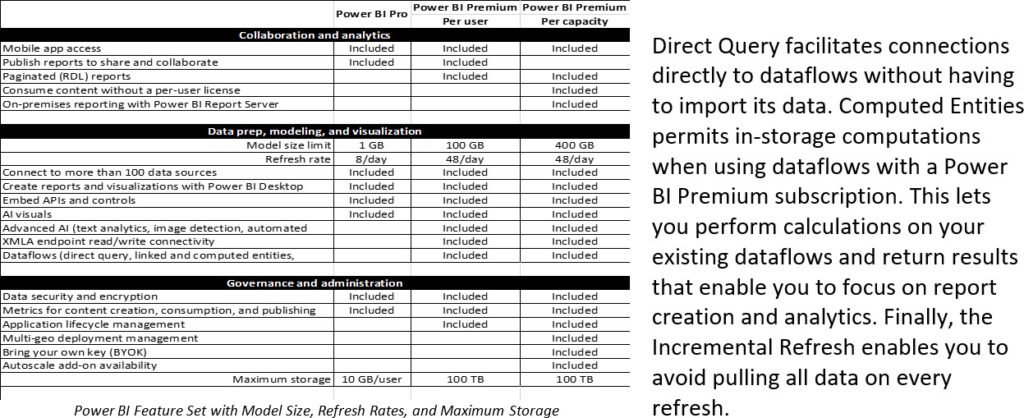
Most NPI clients are taking advantage of the Premium capabilities of Power BI – both from a Capacity perspective and from a Power BI Premium Per User license perspective. The Capacity subscriptions will likely reduce your Power BI spend, which is great news as enterprise spend with Microsoft continues to surge. Meanwhile, the Premium Per User licenses will enable greater control of your datasets – functionality that’s in greater demand across Microsoft’s Power BI customers – albeit at a higher cost than other per user options.
As always, it’s important to model the costs of each licensing scenario against your unique user requirements. If you need guidance in this area, let us know. NPI’s Microsoft licensing and cost optimization experts are here to help, and our guidance is 100% objective.
RELATED CONTENT
- Blog: A Guide to Understanding Power BI Premium Capacity Licenses
- Blog: Windows 365 Price and Purchase Considerations
- Blog: O365 Optimization: Getting to the Root of Suboptimal Licensing to Eliminate Cost Waste
- Bulletin: How to Neutralize the Impact of New Microsoft 365 Pricing
- NPI Service: Microsoft License and Cost Optimization Consulting