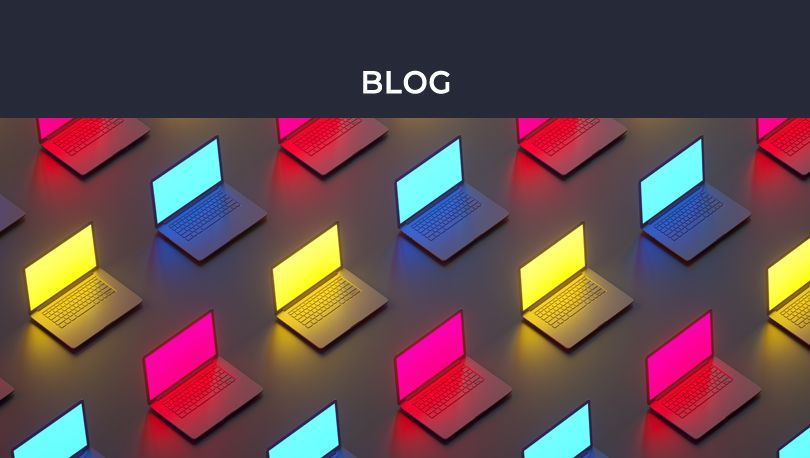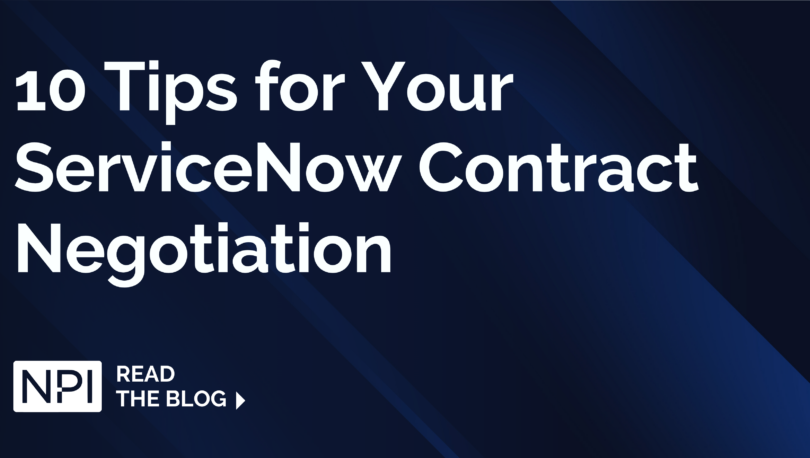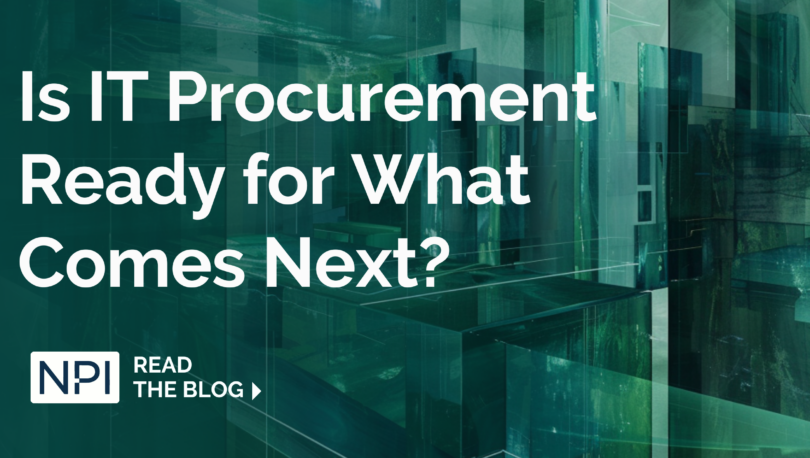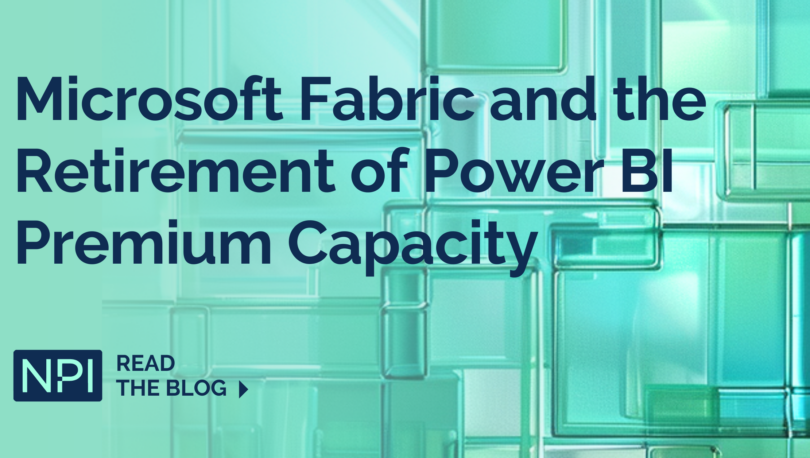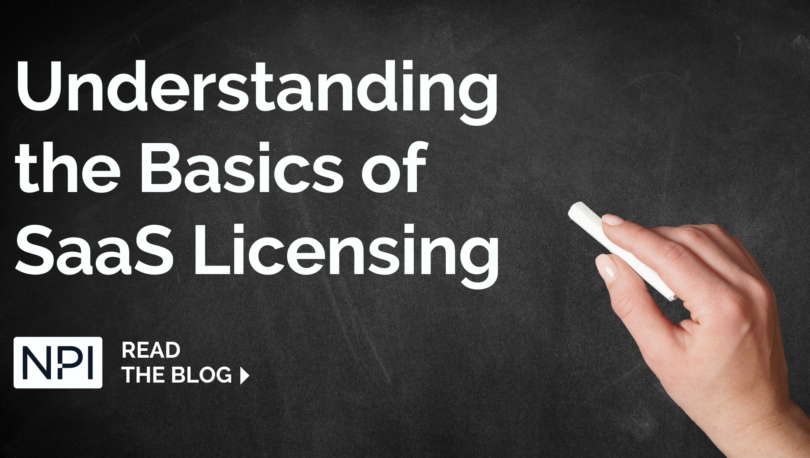-
SOLUTIONS
SOLUTIONSNPI Vantage™ IT Price Benchmark SubscriptionNPI Vantage™ Pro PlatformEnterprise License Agreement OptimizationMicrosoft Licensing & Cost Optimization ConsultingSaaS License Optimization AssessmentSoftware License Position AssessmentSoftware License Audit DefenseTelecom Carrier Contract Optimization
- COMPANY
-
RESOURCES
RESOURCES
-
BLOG
-
CONTACT
Blog
Resources
Blog
Stay on top of what’s new, what’s changing and what’s next with our Blog.

December 9, 2024
In a recent gathering of our Customer Advisory Board, IT procurement executives from Fortune 500 enterprises shared insights into the trends and challenges shaping the IT sourcing landscape. These discussions offer a snapshot of the pressures and opportunities they face heading into 2025.

November 14, 2024
The world of IT procurement is gearing up for a major transformation by 2030. In the coming years, IT procurement will step into the spotlight as a strategic powerhouse, influencing technology decisions that drive business success. These emerging trends promise to reshape how organizations approach IT sourcing, bringing procurement teams closer to the heart of business strategy and ensuring they are essential players in the digital future.

September 11, 2024
A common refrain at NPI is that enterprise IT procurement practitioners have one of the toughest jobs in corporate America. Today’s IT sourcing pros are responsible for aligning business strategy, technical requirements, budget, vendor selection, and negotiation among very different groups of stakeholders – each of whom have their own agenda and expectations.
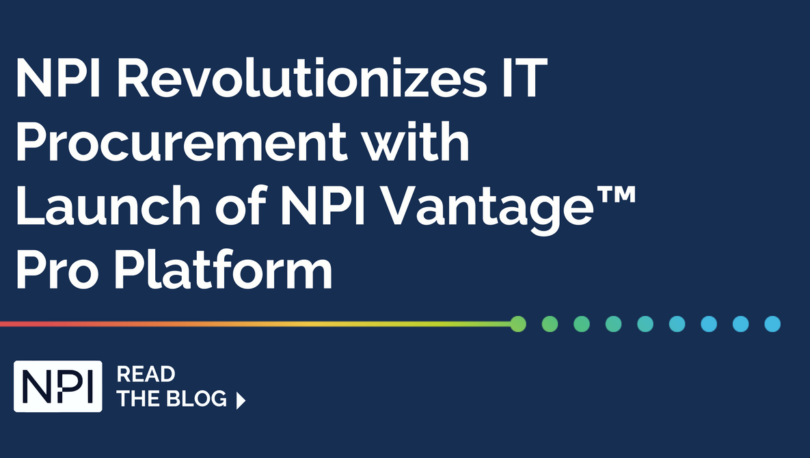
July 17, 2024
Over the last 21 years, enterprise IT procurement has emerged from the shadows and into the spotlight. Today’s IT procurement practitioners manage the largest, most important category of indirect spend. How well they manage that spend isn’t just important – it’s critical to the success of their organizations.
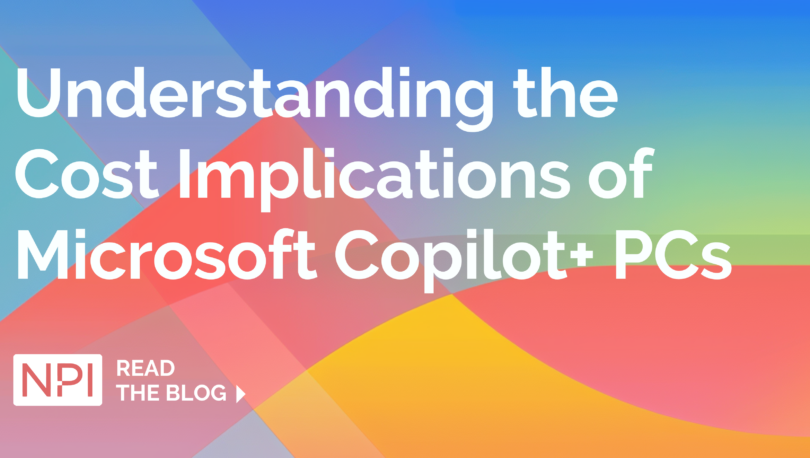
July 9, 2024
One of Bill Gates’s first emails to the newly formed Microsoft included an aspirational goal of “a computer on every desk and in every home.” That ambitious vision led Microsoft for the first forty years of its existence. With new leadership comes new visions, though, and Satya Nadella recently stated, “We are the Copilot company. We believe in a future where there will be a Copilot for everyone and everything you do.”
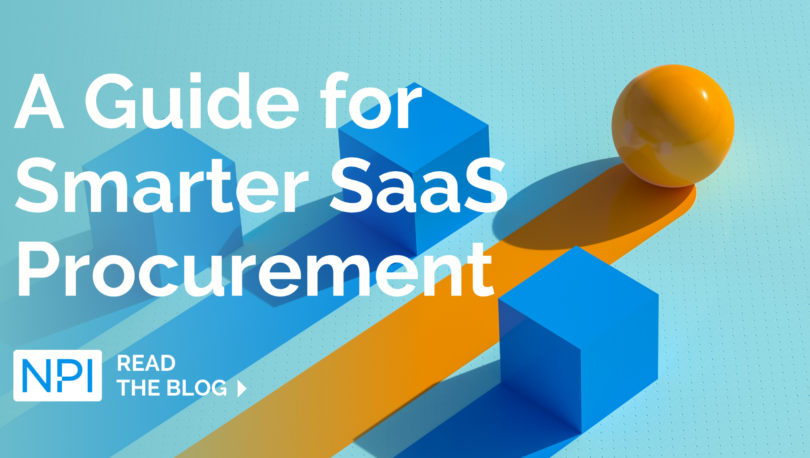
June 7, 2024
For Software as a Service (SaaS) offerings, companies will spend an estimated $273.5 billion in 2023 and over $900 billion by 2030. Unfortunately, most will overpay at a staggering rate. Within large enterprises, 30% or more of total SaaS spending goes to unused licenses and features. Even when customers buy only what they need, they’re often paying prices that are above best-in-class rates.

March 12, 2024
The enterprise telecommunications marketplace has undergone significant transformations over the last 25 years, influenced by technological advancements, regulatory changes, and evolving business demands. During that time, the market has transitioned from analog to digital technologies.

February 29, 2024
Enterprise IT buyers are no stranger to software price increases these days as most vendors have raised rates on incumbent solutions to drive revenues higher. In some cases, the scope of these rate hikes is justified given external economic factors like inflation and supply chain disruptions. But there are other times when the scope is beyond justification. Smartsheet’s recent price increases are a good example of the latter.

January 24, 2024
Today, NPI announced some exciting news. Falfurrias Growth Partners, a leading private equity fund focused on growth-oriented businesses, has made a significant investment in our business. This marks a pivotal moment in NPI’s journey. It enables us to accelerate our growth trajectory and delivery of new AI-powered solutions that are purpose-built for helping IT procurement practitioners secure world-class IT purchase outcomes.

January 19, 2024
Microsoft announced the general availability of Microsoft Teams Premium in February 2023 to much fanfare as well as a few criticisms. While the debut of several AI-powered features were received enthusiastically by some enterprise users, the vendor also stirred frustration when it announced some features that were previously free in the standard edition would now only be available in Teams Premium.
BETTER IT PRICE NEGOTIATION STARTS WITH NPI
Interested in a turnkey optimization assessment of your Microsoft, Adobe, Salesforce, SAP SuccessFactors, or Workday SaaS estate?