Microsoft really likes the idea of licensing users rather than devices, but there are certain environments where the per user license model doesn’t quite fit – one being BPO (or business process outsourcing) organizations. The largest outsourcing organizations in the world use Microsoft, and most have call centers running 24×7 around the globe with rotating staff. The concept of licensing on a per user basis – especially for Microsoft’s marquee products like Microsoft 365 – simply doesn’t align from a price perspective. That has led to one of Microsoft’s newer offerings: the Microsoft Frontline User.
Collectively referred to as Microsoft’s Frontline products, these are a direct response to the price sensitivity some organizations have over per-user licensing for task workers. The vendor currently offers four Frontline products – O365 F3, M365 F1, M365 F3, and M365 F5 Security & Compliance.
Key Differences in the Microsoft Frontline User Experience and Pricing
The user experience for the Frontline offerings is different than that experienced by a knowledge worker, with the Office experience being the most significant. Access to Office for Frontline workers is limited to Office Web Apps versus the traditional fat client that is installed on the user device. F1 users have read-only access to the Office Web Apps, and are also presented with a SharePoint Online Kiosk license. F3 users have read/write access to Office Web Apps, and also have an Exchange Online Kiosk mailbox. F1 does not include the Windows operating system while the F3 edition does include Windows 10 for F3.
While Microsoft has differentiated the user experience between F1 and F3 in some ways, the security suite is the same across F1 and F3. In fact, the security suite (Enterprise Mobility + Security E3) is the same across M365 F1, M365 F3, and even Microsoft’s marquee product Microsoft 365 E3.
Let’s be honest – if you’re used to using the robust versions of Outlook, Excel, PowerPoint, and so on, you probably won’t love the Microsoft Frontline User experience. But for task-centric users it’s actually not a bad experience given the price comparison. A Level C customer (between 6,000-15,000 users) would pay $29.71 per user per month for M365 E3 – but only $1.98 for M365 F1, $3.09 for O365 F3, and $7.06 for M365 F3. That’s quite a difference!
Assessing Whether Microsoft Frontline User Licensing is Right For You
Some customers may be tempted to purchase Microsoft Frontline User products for knowledge workers. Aside from compliance implications, know that Microsoft is pretty smart when it comes to deterring knowledge workers from selecting the Frontline products.
Microsoft requires Frontline workers use a shared device. Our BPO scenario where you have a call center and multiple shifts of workers on a 24×7 basis – or “hot seating”, if you will – is a good example. If you aren’t sharing, Microsoft requires your device to have a 10.1” or smaller screen. The snip below is from Microsoft’s Product Terms website:
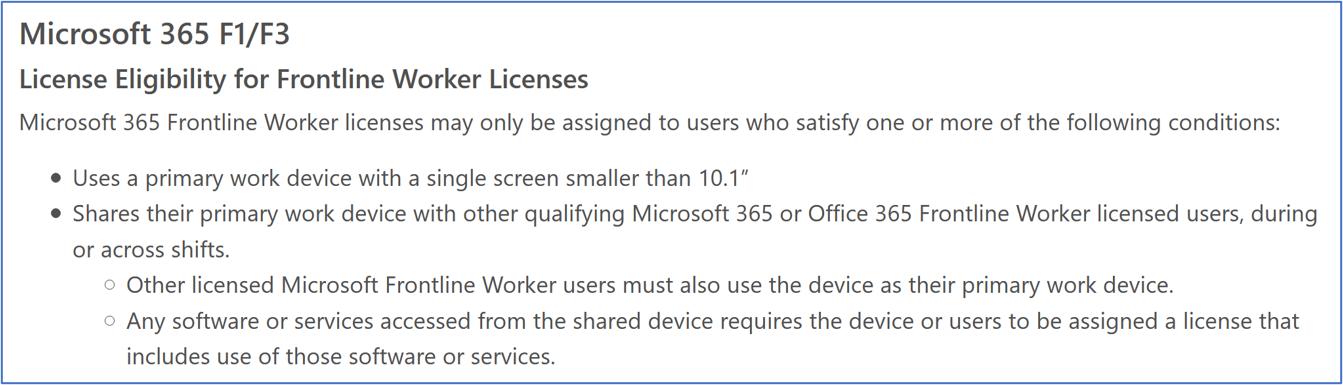
If your organization employs task-oriented workers, it’s well worth your time to consider whether those users are a good fit for the Frontline products. Suppose you are a Level C customer with 10,000 users. If 20 percent of those users used M365 F3 instead of the M365 E3 product, you’d save $22.65 per user per month, $543,600 annually and $1,630,800 over the term of a standard three-year agreement. These savings are definitely worth a closer inspection. NPI’s Microsoft licensing experts can help you assess usage and do cost modeling to understand how your organization can benefit.
RELATED CONTENT
- Blog: The Microsoft True-Down: Is it Possible to Reduce License Counts?
- Blog: Changes to Azure Hybrid Benefit for SQL Server
- Bulletin: Remote Hosting and Access Will Cost More for Many Microsoft 365 and Windows Customers
- Bulletin: How to Knock Your Office 365 Purchase or Renewal Out of the Park
- NPI Service: Microsoft License and Cost Optimization Consulting
