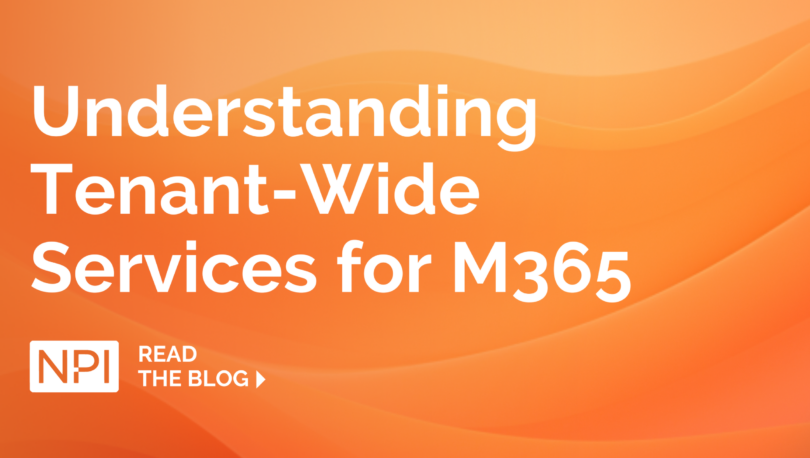Microsoft’s increasingly broad portfolio of SaaS offerings can be overwhelming for many customers. They range from productivity products like Office 365 E3 and E5 to advanced security and compliance products like M365 E5 Security to the M365 E5 eDiscovery & Audit products. The sheer quantity of products isn’t the only factor – there are various versions of each (E3, E5, Standard, Enterprise, Premium, and more) to consider.
Licensing these products can be extraordinarily complex as there are often multiple ways to license any given product. For example, let’s say your organization wants to license the M365 E5 eDiscovery & Audit Product. You could purchase that specific product, or you could purchase the Microsoft 365 E5 Compliance product, or the Office 365 E5 Step-Up product, or even the full M365 E5 Suite.
Most often, the vendor will push customers to purchase the highest-level suite – M365 E5, which is nearly twice as expensive as the E3 edition. But many customers aren’t quite ready for the full E5 suite (or the cost). In those cases, Microsoft will happily sell you the “E5 bundles” – M365 E5 eDiscovery & Audit, M365 E5 Insider Risk Management, M365 Information Protection & Governance, M365 E5 Compliance, or M365 E5 Security.
If you’re purchasing these products for the entire organization, no worries. Simply select the product or bundled offering that makes the most sense for your use case. However, things get more complicated if you want to purchase an E5 bundle (or even the full M365 E5) for only a portion of your organization (which is usually the most cost-effective licensing scenario for most large enterprises because they have a variety of user profiles).
Unclear Product Terms Create Confusion
Tenant-wide services are one option for customers that want to license for only a portion of their organization. Microsoft describes tenant-wide services as follows: “a tenant-level service is an online service that is activated in part or in full for all users in the tenant (standalone license and/or as part of a Microsoft 365 or Office 365 plan)….” Microsoft goes on to state “appropriate subscription licenses are required for customer use of online services” and that “some tenant services aren’t currently capable of limiting benefits to specific users. We recommend that licenses be acquired for any user that you intend to benefit from and/or access the service.”
Note the word “recommend.” Microsoft clearly states that a license is required for any user for which you intend to benefit from the service. If you look at the Product Terms document, you’ll see that Microsoft requires you to acquire and assign the appropriate subscription licenses required for its use of each Online Service:
Customer must acquire and assign the appropriate subscription licenses required for its use of each Online Service. Usage exceeding the Online Service’s documented entitlement(s) and/or usage limits require additional purchase of licenses to cover overage. Each user that accesses the Online Service must be assigned a User SL or access the Online Service only through a device that has been assigned a Device SL, unless specified otherwise in the Online Service-specific Terms. Subscription License Suites describes SL Suites that also fulfill requirements for User SLs. Customer has no right to use an Online Service after the SL for that Online Service ends.
It seems pretty clear Microsoft wants you to purchase a subscription license for each service that you access. Yet the “Services Description” (the first link above) seems to contradict with the Universal Licensing Terms from the Product Terms (the second link above). “We recommend” isn’t the same as “Customer must acquire and assign the appropriate subscription license.” Confusing, right?
It’s worth mentioning that Microsoft’s position has somewhat evolved over the years. The vendor initially took a very strong position – if a user *could* access the service, a license was required. Yet, that’s not what the Product Terms state. The Product Terms document should really be considered the definitive source of licensing information from Microsoft, as it is called out specifically in customers’ licensing agreements. The Product Terms state “required for its use of each online service.” The question that remains to be answered is whether the customer intended for the user to access the service.
What Customers Need to Know About Incidental Use
Having optimized hundreds and hundreds of Microsoft deals over the years, we can report that Microsoft sales teams seem to have relaxed the “all or nothing” proposition on these types of tenant-wide services. The mere fact that Microsoft will now gladly sell both M365 E3 and M365 E5 on the same tenant supports this position.
In instances where it makes sense to enable a tenant-wide service, it’s important to look at the full language in the Product Terms and the Services Description. On the Product Terms front, the keyword is “use” in Microsoft’s statement that “customer must acquire and assign the appropriate subscription licenses required for its use of each Online Service.” If you intend to employ the service for some purpose, which is the classic definition of “use,” you should purchase a license. If you do not intend to employ the service for some purpose, why would you buy a license? It seems that Microsoft has also acknowledged that tenant-wide services may be inadvertently offering services for non-licensed users, thus the “recommendation” that licenses be purchased.
To make this a little clearer, let’s consider that you are a M365 E3 organization with 20,000 users. You’re probably spending about $7,600,000 annually for the M365 E3 product. Suppose you need to purchase 100 M365 E5 licenses for select users. The cost per month for those 100 users goes from $31.68 to $50.54, so the incremental cost increase is about $22,000 a year. This sounds like a reasonable amount for that small subset of users who might need the M365 E5 components.
If we were to review the differences between M365 E3 and M365 E5, though, we’d see that there is a lot of additional functionality that is provided – much of it through tenant-wide services:
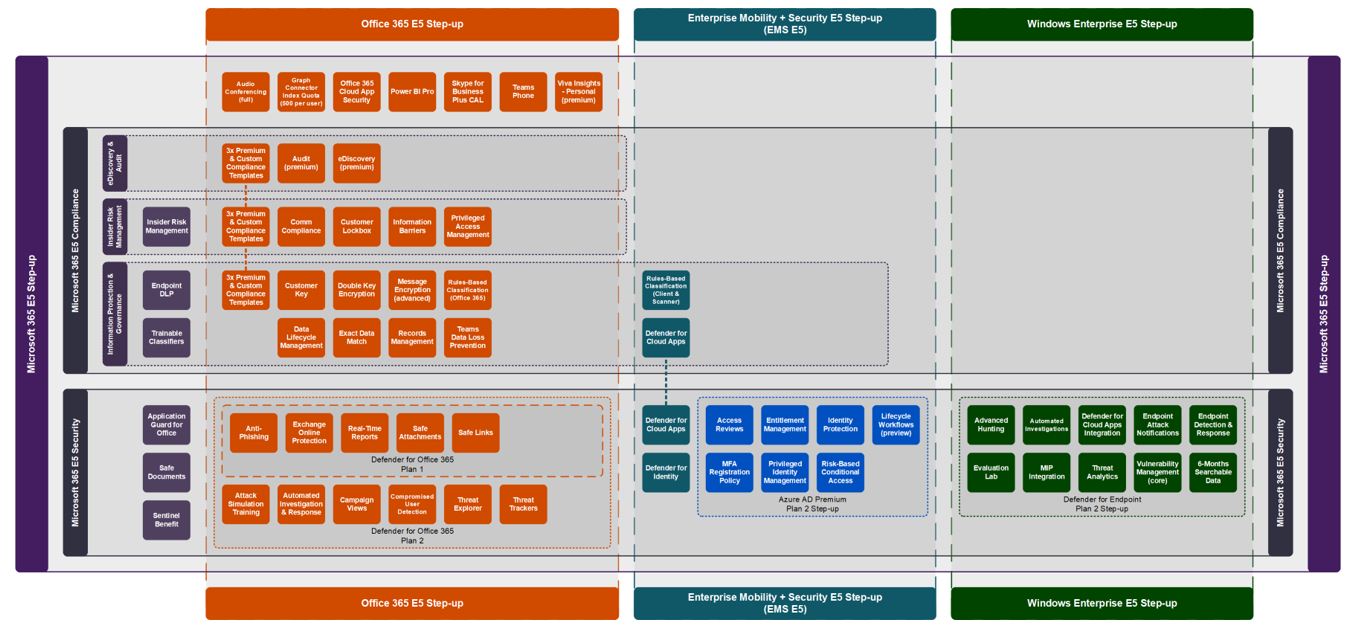
There are a lot of tenant-wide services listed above, mostly within the M365 E5 Compliance and M365 E5 Security offerings. If you believe you should buy a license for any users that incidentally accesses the services, your annual spend jumps to $12.1M annually.
NPI strongly recommends customers take steps to limit use of unlicensed services when they are able. Pragmatically speaking, however, this is not always possible within the Microsoft ecosystem. That leads us to two important takeaways. The first is that Microsoft licensing is not always as clear cut as we would like. The second is that incidental usage does happen. As such, customers should be prepared to defend their position around incidental usage if challenged by Microsoft.
If you need objective guidance decoding Microsoft licensing, NPI can help. Contact us to learn more.
RELATED CONTENT
- Bulletin: 9 Questions to Ask to Right-size Your Microsoft 365 Spend
- Blog: Microsoft Server and Cloud Enrollment: Is Microsoft SCE Right for Me?
- Blog: Understanding Microsoft Step-Up Licenses and When to Purchase Them
- NPI Service: Microsoft License and Cost Optimization Consulting
- NPI Service: SaaS License Optimization Assessment Services