It’s no secret that sourcing Microsoft contracts, products and services is a complex undertaking. One of the first things IT buyers should get their head around are the various Microsoft contracts – and the multi-level “architecture” of how they relate to each other. There are several different types of agreement documents to review:
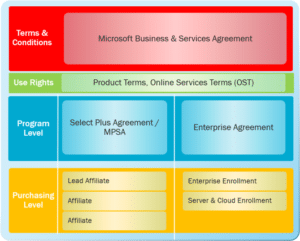
The Microsoft Business & Services Agreement (MBSA) is an evergreen document with no fixed expiration date and contains the bulk of the terms and conditions that apply across all Microsoft agreements and enrollments. In section 2 of the MBSA, you will typically find language regarding use, ownership, rights and any restrictions. Section 3 of the MBSA details how both parties should handle Confidential Information. Warranties, Defense of Third Party Claims, Limitation of Liability and Verifying Compliance are also addressed in the MBSA.
The next set of documents, which can change monthly (and are incorporated into your agreement by reference) are the Product Terms document and the Online Services Terms. These are the documents that explicitly state the use rights that Microsoft grants a licensee for a particular Microsoft product. Note that all uses not explicitly granted are reserved by Microsoft. We will often have a client express frustration by saying “Microsoft doesn’t say that I can’t do…” – but that’s not how it works. Vendors don’t have to describe all of the prohibited use cases. All they have to do is articulate the specific use rights they are providing to a licensee.
The program level documents include the Select Plus or MPSA Agreement, and the Enterprise Agreement. These documents articulate the program rules for the licensing program. For example, under the Enterprise Agreement, the Agreement outlines the License Grant, Duration of the License Grant, the fact that Software Assurance is a required component of the Enterprise Agreement program, and more. These documents are also generally considered evergreen in duration and have no fixed end date. However, customers should remember that Microsoft will often roll out a new agreement and prohibit new Enrollments from being signed on the old agreements.
Finally, there are the Affiliate Registration Forms, the Enterprise Enrollment or the Server & Cloud Enrollment. The “Enrollments” are the actual vehicle used to implement a purchase. These documents outline any minimum order requirements, as well as any specific definitions or terms for the program. One example for the Enterprise Enrollment is the definition of a “Qualified User” and a “Qualified Device.” These are important definitions because by virtue of signing an Enterprise Enrollment you are agreeing to purchase an Enterprise product (Office Professional, the Windows Operating System, the Enterprise or Core CAL, and some O365 SKUs) for every Qualified User or Qualified Device within the organization. It is important to understand this liability and to take steps to modify this contract language if you have large groups of users or devices that will not be participating in the agreement for any reason.
Microsoft contracts demonstrate various levels of flexibility depending on a variety of factors. As part of your licensing and cost optimization strategy, it’s important to map out the levers you can use to induce greater flexibility from Microsoft.
