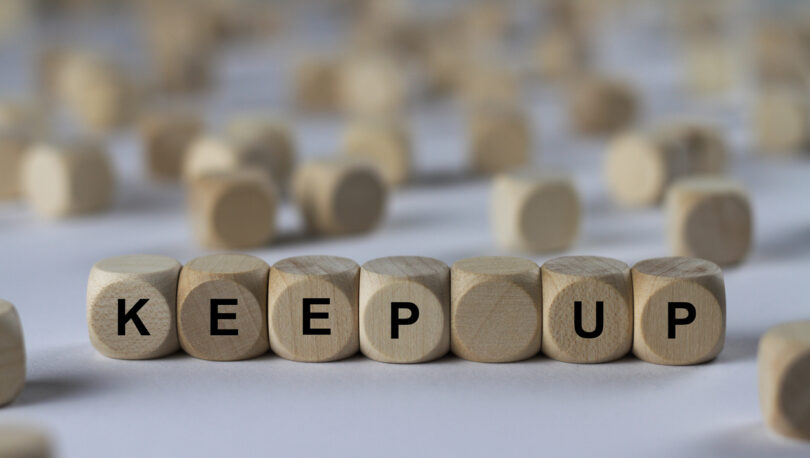As many of Microsoft’s customers are in hybrid states between cloud and on-premise usage, it’s important to consider Microsoft 365’s Product Terms – specifically how often they change (hint: quite frequently!). These changes and deadlines set by the vendor can have a significant impact on your organization’s compliance.
For example, if you are a Microsoft M365 E3 or M365 E5 From SA customer with the rights to MSI bits for Office Professional Plus, you had certain use rights that applied to this on-premise product - including the ability to downgrade, which is not a right available for online subscriptions. The Product Terms have changed multiple times, previously listing January 1, 2019 and then switching to August 1, 2019 as the end dates for MSI bits to be available to these customers.
Recently, the Product Terms have changed again, as Microsoft has stated its intention to retain dual use rights. If you have active M365 E3 From SA or M365 E5 From SA subscriptions, you should continue to monitor the Product Terms as this seems to be a hot topic for Microsoft. The June 2019 Product Terms state that each M365 E3 From SA or M365 E5 From SA subscription user has the right to install the following:
- One local copy of Office Professional Plus for the sole use of the subscription user for the duration of the subscription and,
- One local copy of Office Professional Plus for new users/employees in the same Volume Licensing agreement as the From SA subscription user for the duration of the subscription. The number of new subscription license users who are provided these rights must be less than or equal to the number of From SA subscription users initially covered under the agreement.
Eligible customers who require new employees to have rights to Office Professional Plus need to ensure they have reliable software asset management (SAM) practices in place to inventory the counts they are using and have a good handle on the number of subscriptions eligible for this right.
Be Ready for 2023
This above-mentioned change is likely due in part to another modification made by Microsoft. The vendor announced the Office 365 services system requirements deadline related to service connectivity is being extended. Microsoft previously announced that starting October 13, 2020, customers will need Office 365 ProPlus or Office Professional Plus 2019 clients in mainstream support to connect to Office 365 services. But Microsoft changed its tune in May 2019 and announced that, in order to give customers more time to transition fully to the cloud, it will continue to support Office Professional Plus 2016 connections with the Office 365 services through October 2023.
Another Noteworthy Modification to Microsoft 365’s Product Terms
In considering other flavors of Microsoft 365, the use rights for the Windows component of Microsoft 365 F1 includes some modification to the Windows 10 Enterprise E3 use rights. One of the most important modifications is that Licensed Users aren’t required to be the Primary Users of any device. This allows more profiles and user groups in your organization to consider this option if these groups of users are sharing devices. M365 F1 can provide substantial cost savings compared to M365 E3 or M365 E5 subscription costs if you have user groups whose technology needs best map to the functionality this bundle provides.
As noted, the Product Terms for Microsoft 365 change frequently – so read these monthly. Customers need to keep current on these changes (not just to Microsoft 365’s Product Terms but all of the vendor’s cloud offerings) as they can have a significant cost and compliance impact on your organization. These changes are rarely straightforward and require a deep understanding of Microsoft’s offerings and licensing/subscription programs.
Microsoft licensing is a complicated topic, with serious cost and compliance implications.
One last important note – it’s not just about how to best license your current environment, although that’s a pretty compelling reason to seek Microsoft license optimization expertise as you navigate these waters. It’s also about strategically planning for your company’s future-state needs and requirements. As Product Terms change, the implications may cause customers to rethink how their IT roadmap aligns with Microsoft’s and make appropriate course corrections. Staying in front of those changes today is far less tedious and costly than playing catch up down the line.
RELATED CONTENT