Over the last year, Microsoft has launched a new category of product to the market – the Cloud PC. In this article, we’ll discuss what Microsoft Cloud PC is, how it works, what makes it attractive, and how to determine if it’s a fit for your organization.
What is Microsoft Cloud PC?
Microsoft’s Cloud PC – also known as “Windows 365” – is a cloud-based service that automatically creates a new type of Windows virtual machine for your end users. It provides the productivity, security and collaboration benefits of Microsoft 365. Windows 365 Enterprise uses Microsoft Endpoint Manager to manage the Cloud PCs, Azure Active Directory (Azure AD) for identity and access control, and Azure Virtual Desktop for remote connectivity.
Each Cloud PC is assigned to an individual user and is their dedicated Windows device. Assigning a Cloud PC to a user is just like assigning an Exchange Online mailbox to a user. With the Windows 365 service, you can automatically provision on-demand Windows Enterprise Cloud PCs for your users. You can manage your Cloud PCs just like other devices in the organization by using Microsoft’s Endpoint Manager and Microsoft’s admin tools.
What makes it attractive?
There’s a lot to like about the Cloud PC as Windows 365 provides an instant-on boot experience that enables users to stream all their personalized applications, tools, data and settings from the cloud across any device including Mac, iPad, Linux device and Android. The Windows experience is consistent, no matter the device. You can pick up right where you left off, because the state of your Cloud PC remains the same, even when you switch devices. You can get the same work done on a laptop in a hotel room, a tablet from the car between appointments, or the desktop in the office. Seasonal workers also can ramp on and off according to the needs of the business, allowing the organization to scale for busy periods without the complicated logistical and security challenges of issuing new hardware.
Microsoft offers a variety of virtual configurations for the Cloud PC and you can easily scale (up or down) the size of the Cloud PC – virtual cores, memory, and hard drive. You can even use Microsoft’s Endpoint Analytics dashboard to monitor the performance needs of your users to proactively size the configurations as needed.
Windows 365 Enterprise is offered as an additional product under the Enterprise Agreement, and there are a dozen or so configurations that you can select. The table below shows some of the more common general purpose business machines – all capable of running Microsoft Office and Teams:
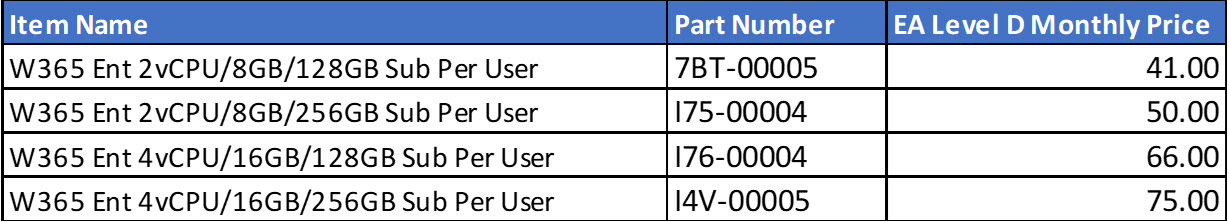
As you can see, you won’t be replacing your high-end desktops with Cloud PCs. But this is an attractive solution for users that may be working from home or on the road. Microsoft hosts the Cloud PC in its datacenters and attempts to place the Cloud PC in a nearby datacenter.
What’s the performance like for Microsoft Cloud PC?
For a general-purpose business class machine running Office, it works great. One of NPI’s analysts has been using a Cloud PC for a few months and the performance is exactly as they would expect based upon the specs of the machine they have licensed (2vCPU, 8GB, 128GB). Is it a screamer? No, yet this configuration isn’t really what you’d purchase for a power user. Here’s what our analyst had to say:
I run Office with complex Excel spreadsheets every day and the performance more than meets my expectations. I typically access the Cloud PC using either a relatively recent Windows PC or a MacBook, although I’ve accessed it with an iPad Pro as well. The only thing you really need is connectivity to the cloud. The OS and the apps are running in Microsoft’s datacenter, obviously, and you’re streaming the I/O to your client device. This doesn’t require much in the way of bandwidth – most of your home users are going to easily have sufficient connectivity.
Speaking of connectivity, I’ve measured the speed of the Cloud PC and receive 5 gig upload and download speeds from the test servers to Microsoft’s datacenter. Granted, my home connection is not 5 gig, but if you need to move large data to/from the Cloud PC, you won’t be constrained by the speed into and out of Microsoft’s datacenters.
How do you access the Cloud PC?
You can access the Cloud PC via a browser, or through Microsoft’s Remote Desktop app, which is available for Windows, Mac, IOS, and Android devices. Like accessing O365 E1 and running the Office Web Apps, the browser experience isn’t something your power users will like. But for task workers, it provides access to a secure Windows desktop from the cloud with no worries about purchasing new hardware, or about managing or securing the device.
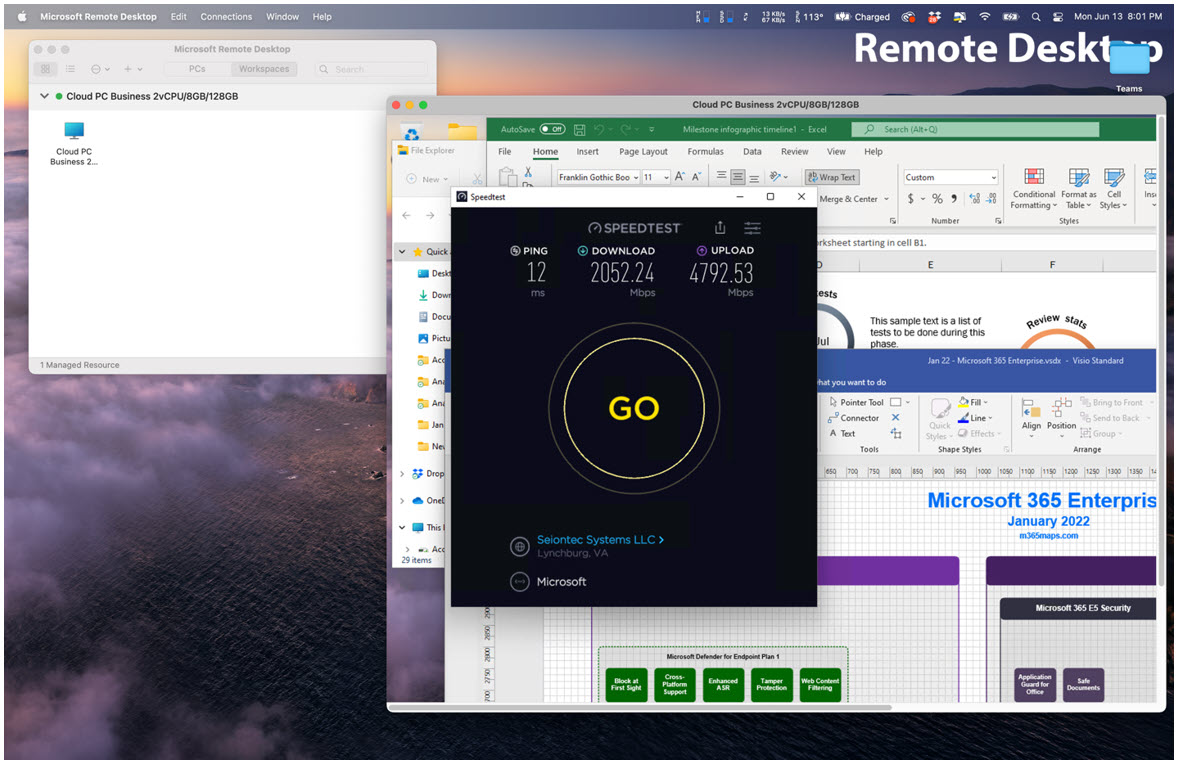
Is Microsoft Cloud PC right for your organization?
The Cloud PC isn’t designed to replace all on-prem machines, and you’ll likely have power users that demand the latest and greatest. But it’s worth a look for those situations where you may have temporary work from home users who are not provisioned with expensive company hardware.
Keep in mind, as an “additional product” under the Enterprise Agreement, negotiations and discounts would be available to make a more compelling offer. Most Microsoft sales teams have received additional quota to sell Cloud PCs, so if you haven’t heard about adding Cloud PCs to your agreement, you’ll likely hear about it at your agreement renewal.
RELATED CONTENT
- Blog: Microsoft Viva Insights – Has Microsoft Found the Balance Between Productivity and Privacy?
- Blog: A Guide to Understanding Power BI Premium Capacity Licenses
- Blog: O365 Optimization: Getting to the Root of Suboptimal Licensing to Eliminate Cost Waste
- Bulletin: How to Knock Your Office 365 Purchase or Renewal Out of the Park
- NPI Service: Microsoft License and Cost Optimization Consulting
