
White Paper
Which Microsoft Agreement Is Best For You?
A Guide to Understanding Microsoft Contract Options for Enterprise Customers
A Working Understanding of Microsoft’s Enterprise Contracting Universe
Microsoft licensing and contracting for large enterprises is, at best, challenging to decipher for business, IT and procurement stakeholders alike.
Training stakeholders on all of Microsoft’s licensing/subscription permutations and the detailed nuances of various options is a heavy lift. There are thousands of SKUs, they change frequently and use rights vary, and best-fit contracting options evolve. While IT procurement professionals are front and center in Microsoft contracting and negotiations, most don’t have the bandwidth to become experts on all aspects of Microsoft purchasing (especially licensing and subscription options and their consequences).
However, it is helpful for IT procurement to have a working knowledge of how Microsoft’s enterprise products are licensed – the available contractual vehicles and the high-level mechanics of each. This guide is to help enterprise IT procurement practitioners better understand the Microsoft agreement “lingo” so they can come to the purchasing and renewal table more informed.
Microsoft Enterprise Agreement (EA)
The Microsoft EA is the most common contracting vehicle for enterprise customers. It’s a contractual relationship directly with Microsoft, and Microsoft sets the pricing.
Microsoft’s EA is a commitment-based licensing agreement for commercial organizations with 500 or more users or devices. To enter an EA, a customer must license all of their users or devices for at least one of Microsoft’s Enterprise products.
These products are broken down into two categories:
1 On-Premises Products
- Office Professional Plus (licensed per device)
- Desktop OS Upgrade with Software Assurance (licensed per device)
- CAL Suite, available as the Core CAL Suite or the Enterprise CAL Suite (licensed per user or device – see Figure 1)
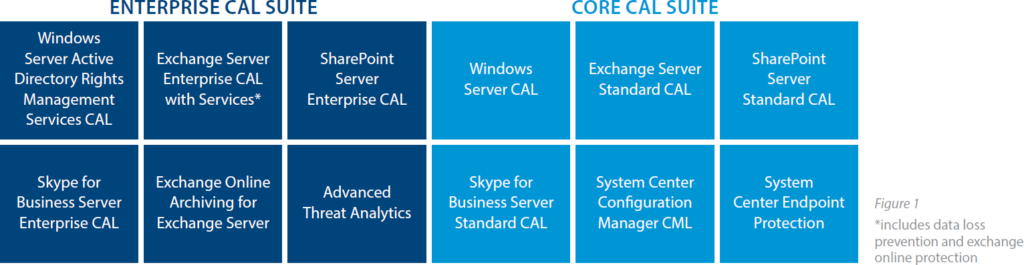
2 Online Services
- Office 365 E1/Office 365 E3/Office 365 E5 subscriptions (licensed per user)
- Enterprise Mobility and Security Suite E3 or E5 subscriptions (licensed per user)
- Windows Desktop OS E3 or E5 (licensed per user)
- Windows VDA (licensed per user for E3 & E5 and per device).
Under an EA, Microsoft sets the pricing within four distinct tiers. These tiers are based on the total quantity of users/devices and are as follows:
- Level A: 500 – 2,399 users/devices
- Level B: 2,400 – 5,999 users/devices
- Level C: 6,000 – 14,999 users/devices
- Level D: 15,000+ users/devices
Under the “traditional” EA, the customer has perpetual use rights to any on-premise license purchased with Software Assurance once the license portion has been fully paid (after the initial three-year term). Online Services are subscription-based and the customer only has rights to them as long as the subscription is active.
Server and Cloud Enrollment (SCE)
This is also a direct contractual relationship with Microsoft. The Server and Cloud Enrollment is an enrollment under the EA and is used to license specific products on a “wall-to-wall” basis. These products include:
- SQL – must cover the full SQL footprint with Software Assurance
- Core Infrastructure Suite – must cover all Windows servers with this license bundle (bundle includes the Windows Server OS and the System Center Suite)
- SharePoint Server – must cover all SharePoint Servers with Software Assurance
- Developer Products – must include a minimum purchase of 20 licenses of any combination of developer products (Visual Studio Enterprise, Visual Studio Test Professional, MSDN Platforms)
Just like an EA, Microsoft sets the SCE pricing. If the SCE is signed in conjunction with the EA, the EA will set the level of pricing, which will then apply to the SCE. Under the SCE, you can purchase perpetual licenses alongside subscription licenses.
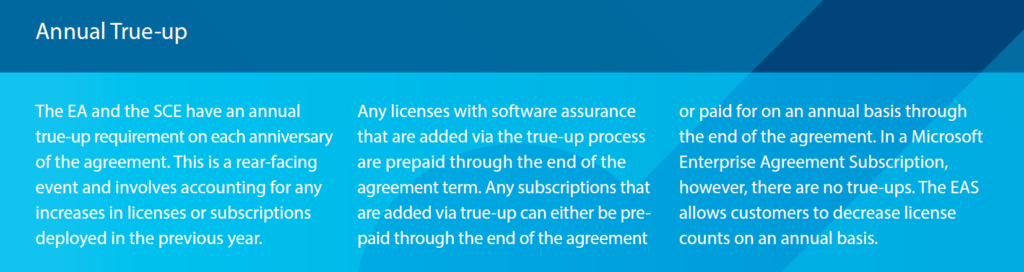
Enterprise Agreement Subscription (EAS)
Again, this is a direct contractual relationship with Microsoft, who sets the pricing. At a high-level, the Enterprise Agreement Subscription is similar to an EA in terms of the structure and contractual requirements. However, as the name suggests, companies agree to license all products on a subscription basis as opposed to buying perpetual licenses.
Another significant difference is that the structure of the EAS allows for a decrease in license counts on an annual basis. Each annual order effectively resets license quantities – there are no annual true-up touchpoints. Under a traditional EA, when a license or subscription is added to the agreement, it is covered all the way through the end of the agreement. With the EAS, if a license or subscription is added mid-year, that license or subscription is covered only through the next anniversary. If that additional license or subscription is needed moving forward, it would be added to the next annual order.
Under an EAS, there are no perpetual ownership rights. The customer only has rights to use the software as long as the agreement is active. There is an option for customers that decide not to renew the agreement to purchase perpetual licenses through a buy-out.
Select Plus Agreement
This is an indirect contracting vehicle used by Microsoft resellers. Under a Select Plus Agreement, it’s the reseller that sets the pricing.
The Select Plus Agreement is a transactional licensing program for corporate, government and academic organizations. Only on-premises products can be purchased via Select Plus. Cloud subscriptions are not available. Software
Assurance is an optional purchase, and if chosen, can be paid for in an upfront lump-sum purchase or annualized.
Note – while once widely-used, the Select Plus Agreement is being retired by Microsoft. Customers are being directed to the MPSA as a replacement licensing vehicle.
Once popular, the Select Plus Agreement is being retired by Microsoft. If your organization has historically contracted with Microsoft under this agreement, expect to be moved to an MPSA.
Microsoft Product and Services Agreement (MPSA)
This is another indirect contracting vehicle where the reseller establishes pricing. The MPSA has a forecast requirement using a points-based system. Microsoft divides its catalog into three separate product pools – Applications, Systems and Servers. Each product license (and software assurance) has a point value. While there is no purchase minimum to enter a MPSA, there are purchasing milestones that need to be met to keep the MPSA current and active.
Under the MPSA, you have purchasing accounts (similar to a Select Plus enrollment, under which the actual purchasing happens). Purchases made through the MPSA in purchasing accounts are aggregated and continuously factored into point minimums per pool to achieve the most beneficial price level for commercial organizations. The organization attains the next discount price level for a product pool as soon as it meets the corresponding annual point minimums. The order that qualifies for the next discount threshold receives the discount. All subsequent orders across the organization with the same account type automatically receive the new price level for future purchases.
Microsoft Customer Agreement Under Cloud Service Provider (CSP) Program
Microsoft’s robust partner ecosystem includes its Cloud Service Provider program. Customers that choose to work with one of Microsoft’s CSP partners contractually engage under the Microsoft Customer Agreement. This is another example of an indirect contract vehicle with pricing set by the partner/reseller.
Originally intended for organizations with less than 500 users (500 is the threshold for an Enterprise Agreement), the flexibility that the CSP offers makes it a compelling licensing vehicle for many customers that may qualify for an EA.
The minimum purchase under the CSP program is just one (1) user subscription. The customer can mix and match the subscriptions they need without the contractual requirements of an EA. For example, instead of being required to license all qualified users with O365 E3, the customer can decide exactly which components of the O365 E3 suite to license a user for.
Whereas under the EA a customer can reduce subscription license counts only at the next renewal (and the term of most EAs is three years), the CSP program allows customers to decrease subscription license counts at any time without penalty.
The billing under the CSP is either upfront on a monthly basis or upfront on an annual basis. Only the monthly payment option allows for reduction of subscription licensing at any time. However, this flexibility comes with a 20% premium. Under the CSP, the reseller provides licensing provision support and technical support.
Helping You Spend Smarter, Save More on Your Microsoft Estate
Almost every large enterprise has big Microsoft spend, and Microsoft volume purchasing transactions are extraordinarily complex. They have significant cost, usage and compliance implications. The risk for overspending is high as the vendor’s offerings and programs constantly evolve alongside changing customer requirements.
NPI brings clarity to the complex universe of Microsoft sourcing. Our Microsoft license and cost optimization services include analysis and recommendations that are 100% objective, and 100% focused on your best interests. We provide Microsoft licensing decision support and guidance that help you reduce your Microsoft license cost and compliance risk. If you’d like to learn more about our Microsoft licensing and cost optimization services, contact us.