Are you a large enterprise client with Microsoft who hasn’t bought off on the concept of Software Assurance? If so, the Microsoft Product & Services Agreement (MPSA) may be for you. The Microsoft Products and Services Agreement is a transactional licensing agreement for commercial, government, and academic organizations with 250 or more users/devices. MPSA works best for organizations that want to license Microsoft on-premise software, cloud services, or both under a single, non-expiring agreement with no organization-wide commitment. Software Assurance is optional.
In contrast, the EA program requires you to purchase both licenses and Software Assurance. Most customers embrace the notion of the EA program and receive discounted pricing to reflect the enterprise-wide commitment being made. But sometimes even EA customers need to make purchases outside of the EA.
The MPSA program is similar to the Select (since discontinued) & Select Plus programs offered by Microsoft in that these programs permit the customer to purchase for less than the entire organization and offer the ability to purchase a license-only product. Why would you want to purchase a license-only product? Perhaps it’s a one-off situation, where you need a particular product, know that you do not plan on upgrading the product anytime soon, or perhaps there are separate legal entities that are not participating in your EA and they need to acquire Microsoft product.
Purchasing Under the MPSA
Like the EA program, the MPSA has four price levels – A, B, C, and D. Each purchase (license, license & software assurance, etc.) under the MPSA program has an associated point value and you must attain the minimum number of points throughout the year.
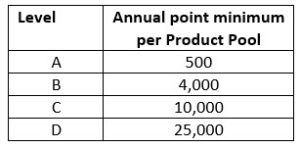
Microsoft has an annual compliance check to ensure that you are meeting your forecasted consumption. If you do not meet the consumption levels, Microsoft will bump you to the next lower level (only one level, regardless of consumption). Similarly, if your purchases attain a higher level, Microsoft will price the order that brings you over the next threshold at the higher level.
To purchase under the MPSA, you must first submit a Purchasing Account Registration form to create a Purchasing Account. This is analogous to an Enrollment under the Select or Select Plus program. A Purchasing Account is a buying entity within your organization that you create to order and manage products and services by registering them to an MPSA. This account can be a department, an affiliate, a subset of personnel, or your entire organization. The Purchasing Account Registration Form connects both the purchasing entity and the legal entity to the MPSA terms.
The MPSA program is an indirect purchasing agreement with Microsoft – you must first select a Microsoft Partner to manage the agreement. This reseller partner sets the price and invoices you. A welcome addition to the MPSA program is that you are able to have multiple partners on your Purchasing Account.
As a best practice, NPI recommends that all EA customers also have an MPSA on the side so they have the flexibility to purchase under it when needed. It doesn’t require any firm purchase commitment (any minimum purchase threshold is typically waived for EA customers), so there’s no downside – only the upside of being able to make one-off purchases without Software Assurance.
RELATED CONTENT
