BLOG
Understanding Microsoft Step-Up Licenses and When to Purchase Them
What happens when you’ve purchased a lower edition Microsoft license type and then decide you want to upgrade to the higher edition? If you’re a long-time enterprise Microsoft customer, you’ve probably run into this scenario before. Fortunately (at least in some cases) Microsoft has a SKU ready to help – the Microsoft Step-Up license.
What is a Microsoft Step-Up License?
A Microsoft Step-Up license is an option that allows customers to upgrade from a lower edition of a Microsoft product to a higher edition while protecting their initial investment. This licensing option covers the price difference between the lower and higher edition products, enabling customers to access more advanced features and capabilities without having to purchase the higher edition product from scratch. Step-Up licenses are available for various Microsoft products. Some examples are:
- Exchange Server Standard & Exchange Server Enterprise
- Windows Server Standard & Windows Server Datacenter
- Defender for O365 Plan 1 & Defender for O365 Plan 2
- M365 E3 & M365 E5
- And many more…
As mentioned before, the cost of the Step-Up license covers the difference between the lower edition product and the higher edition product (generally speaking). In the case of subscription licenses, it’s pretty easy to determine the difference. For example, in the case of Defender for O365 Plan 1 & 2 and Project Plan 3 & Project Plan 5, you’ll see that the difference between the lower edition product and the Step-Up SKU equals the cost of the higher edition product when looking at the EA Level C pricing:
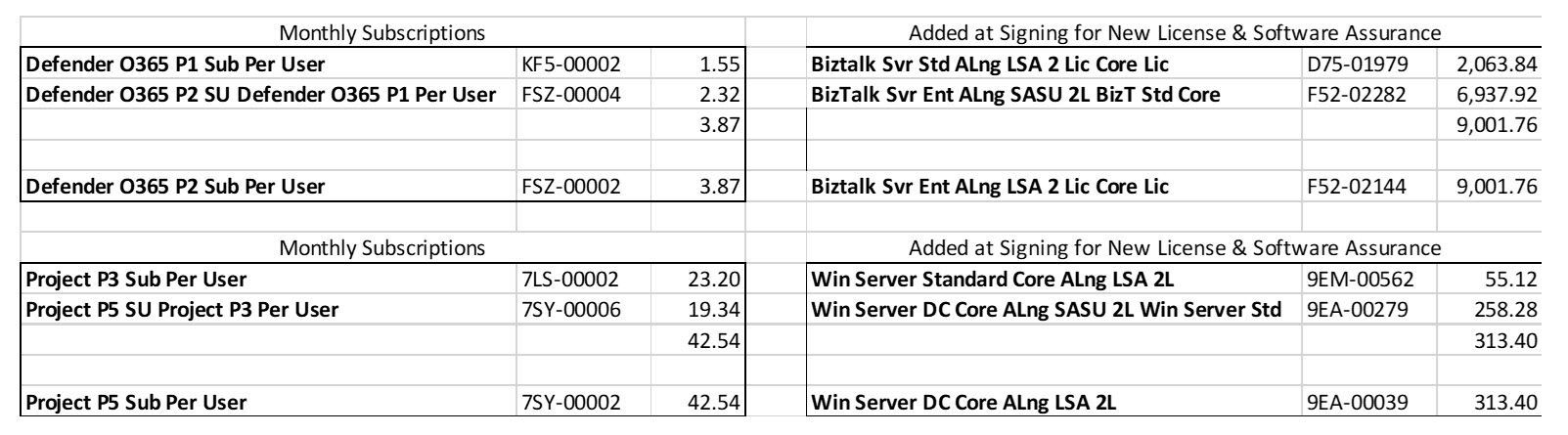
The same logic applies when you compare License & Software Assurance SKUs. The numbers above for the Biztalk Server Standard & Enterprise and the Windows Server Standard & Datacenter all map out to the same equation: Lower Edition + Step-Up = Higher Edition Cost.
The math becomes a little more complex if you look at the Software Assurance-only pricing. But keep in mind you’re not simply purchasing Software Assurance for the higher edition product – you need to also pay for the delta between the license cost of the lower edition and higher edition versions. Rest assured, though, as the Step-Ups products generally match exactly to what you would have paid if you had purchased the higher edition at the start.
There are a few exceptions, and the math isn’t as clean on the personal operating system licenses or the development tools. Why? The Windows Operating System sold under the volume licensing programs is not a “full license” – it’s an upgrade license, with the original license having been acquired from the Original Equipment Manufacturer. In the case of development tools such as Visual Studio Enterprise & Visual Studio Professional, there is also a subscription cost for MSDN factored into the costs for the Enterprise & Professional licenses.
Things to Consider When Purchasing Microsoft Step-Up Licenses
The Step-Up SKUs have been around for a long time – Microsoft understandably likes the idea of its customers moving from a lower edition to a higher edition product. It is important to note, though, when you apply a Step-Up to a lower edition product, the lower edition product is replaced by the higher edition product. In the case of on-premises products, you would simply renew Software Assurance for the higher-edition version of the product at agreement renewal time. You no longer have the ability to renew Software Assurance on the lower edition product.
In the case of subscription products, however, the idea of the Step-Up product simply replaces the underlying subscription. You can renew at whichever edition you choose at renewal time. It’s also important to note that many of the subscription products are offered in bundles (M365, for example, contains three major components – the Windows E3 operating system, Enterprise Mobility + Security E3, and Office 365 E3). Customers should look at the cost of the bundled subscription products before stepping up any of the individual components as there are programmatic bundled discounts available when you purchase a suite from Microsoft.
Finally, when you have purchased a Step-Up SKU on an Enterprise Agreement, you have effectively added the higher edition product to the agreement. If you need new/incremental instances of the higher edition product, you can simply submit a true-up for the higher edition product. While the costs would be very similar, it’s more a factor of saving a few steps – you would not need to buy the lower edition and then the Step-Up for any net new licenses.
Understanding if Step-Up Licenses Make Sense for Your Business
Customers should purchase Step-Ups SKUs when they have decided to use the higher edition and plan on replacing the lower edition. It protects the equity or investment they have in the underlying licenses. It’s a logical step and Microsoft has made it relatively easy. But, like all Microsoft purchasing decisions, don’t go in blindly. Consideration should be given to SA costs and bundled offerings during renewal time.
If you have questions about Microsoft licensing and cost optimization, NPI can help. Contact us to learn more.
RELATED CONTENT
BLOG


