BLOG
Microsoft – Big Changes to Dynamics 365 Licensing
Recent changes to Dynamics 365 licensing underscore the one constant in Microsoft licensing. Just when you think you have a good understanding, even for just one particular offering, Microsoft changes the whole thing.
That’s exactly what Microsoft did this past April with Dynamics 365. Previously, customers could purchase a suite that would include the primary services they required. Microsoft even offered one big suite that covered most services. Now, the vendor has broken out each specific service area out into its own suite.
Why? Microsoft will claim it’s all about streamlining and simplification. But based on the pricing changes that accompany this shakeup, it’s also fair to say the changes are a tactic to increase revenue.
There are now 8 different functional areas: Marketing, Sales, Customer Service, Field Service, Finance, Operations, Commerce and Human Resources. Microsoft calls this ‘2020 release wave 1.’ Below are visuals from the most recent version of the Dynamics 365 Licensing Guide showing how Microsoft breaks them down.
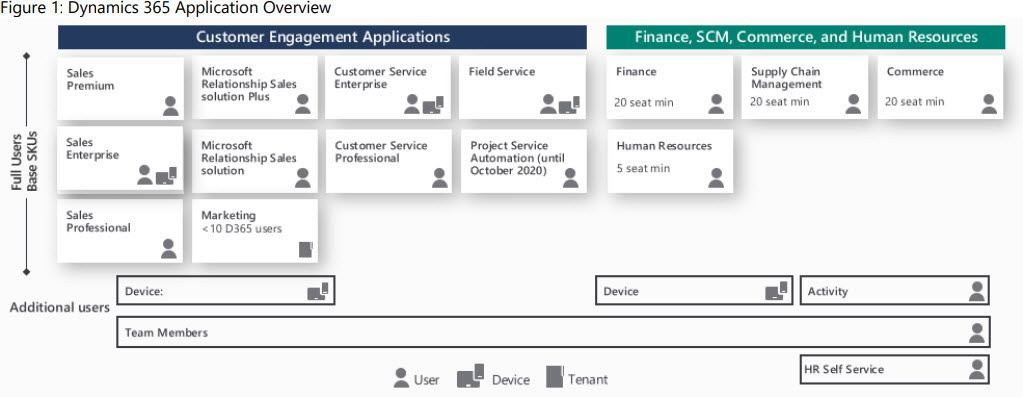
Dynamics 365 Licensing Just Got More Confusing
Dynamics 365 continues to be generally available in all major enterprise volume licensing programs, including: Enterprise Agreement (EA), Enterprise Agreement Subscription (EAS) and Server and Cloud Enrollment (SCE). If you don’t qualify for an Enterprise Agreement, you may purchase through a Cloud Solution Partner (CSP) or Microsoft Products and Services Agreement (MPSA) or Microsoft Online Subscription Program (MOSP).
Where purchasing gets confusing is that Core Business Applications are bought individually. So if you need to purchase more than one, you must first purchase a Base License at the highest price and then purchase the additional Business Application Licenses. A user that needs multiple Core Business Applications will purchase as many Attach SKUs as needed at the lesser price. In other words, the customer must (1) Purchase the first or Base License at standard pricing, then (2) Purchase additional eligible Attach Licenses at a reduced price.
Here are some extracts from Microsoft’s licensing information to show you just how complicated it is getting:
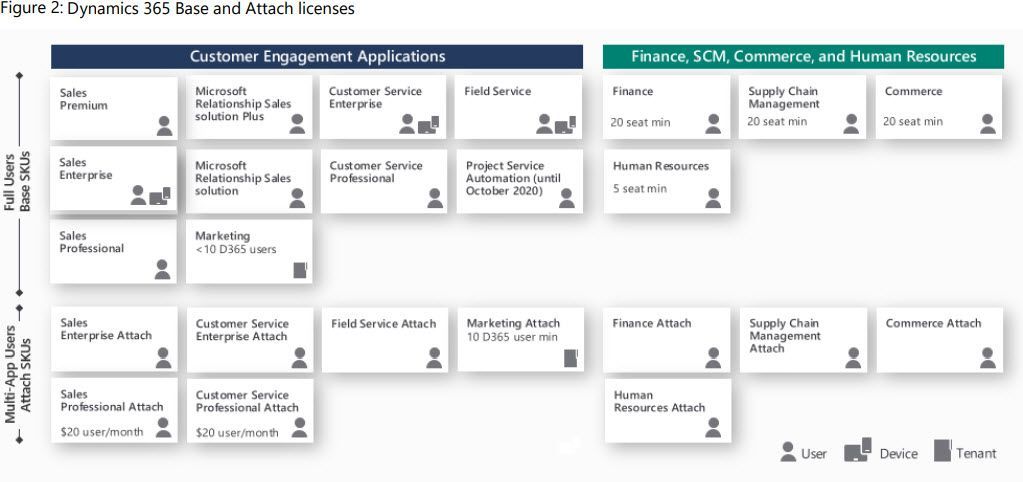
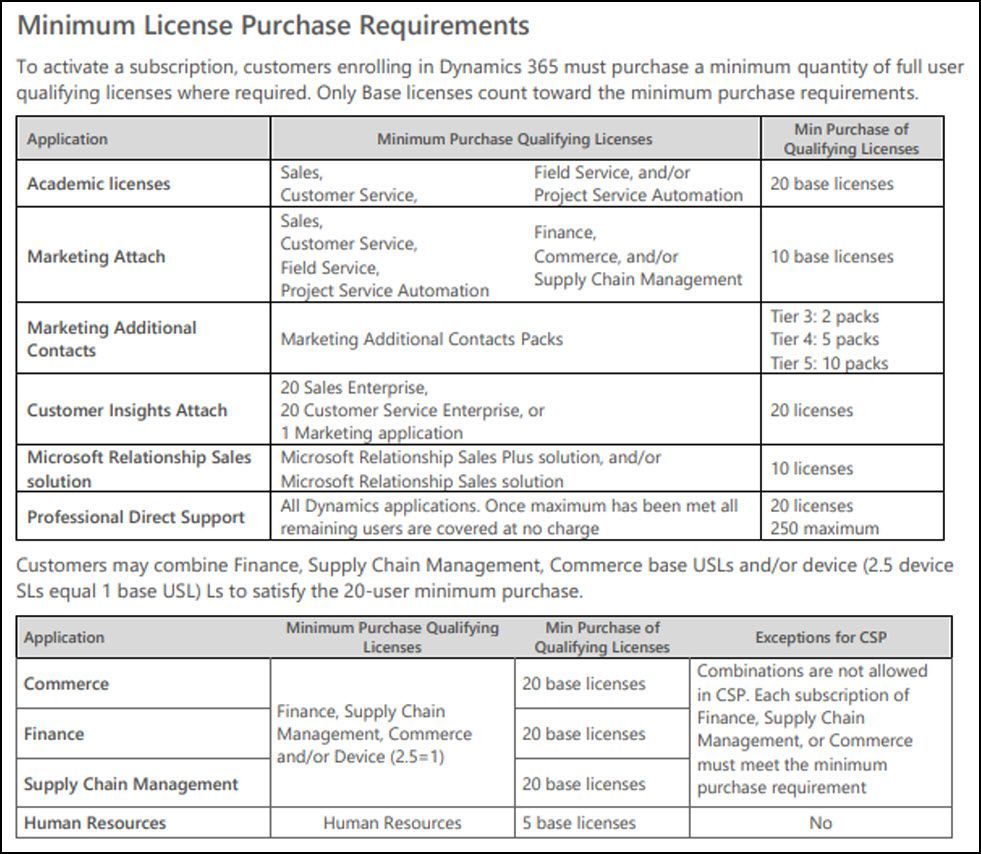
This is just the tip of the iceberg of Microsoft’s recent changes to Dynamics 365 licensing. In addition to the structural and naming adjustments, there are extensive changes within each function, module and application.
Remember – Microsoft’s licensing changes are one of many ways the vendor systematically extracts more revenue per customer. Enterprises looking to invest in Microsoft’s CRM and ERP solutions (or expand their existing investment) need to model the cost of current and future-state requirements and understand the usage pros and cons of the various license types in order to determine best-fit SKU choices. It’s a complex undertaking, especially if you are facing a three-year commitment.


