
SMARTSPEND™ BULLETIN
Microsoft End of Support Update 2024 – Which Products Are Up Next and How to Prepare
In 2024, nearly 90 Microsoft offerings will reach end of support or servicing, move to Extended Support, or be retired. For products reaching end of support, customers face a decision to either upgrade or take risks associated with running the unsupported product in their IT ecosystem. In this bulletin, we review the list of products that will be sunsetted in 2024 and some factors Microsoft enterprise customers should consider as they prepare for these events.
At nearly 90 offerings, the list of Microsoft releases and offerings being sunsetted in 2024 (or moved to extended support) is numerous – with one-third of the list dedicated to Azure offerings. When most of these products reach end of support, no new security updates, non-security updates, free or paid assisted support options, or online technical content updates will be issued. Here is a current list of Microsoft products that will be retired or reach end of servicing/support in 2024:
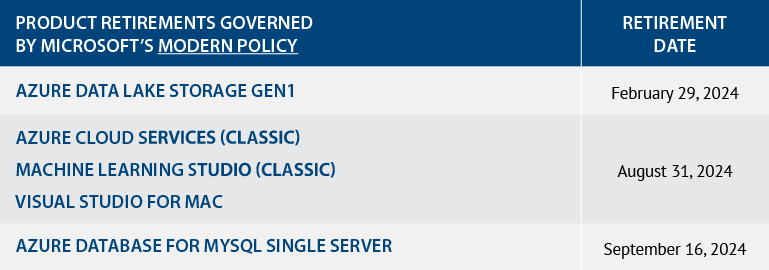
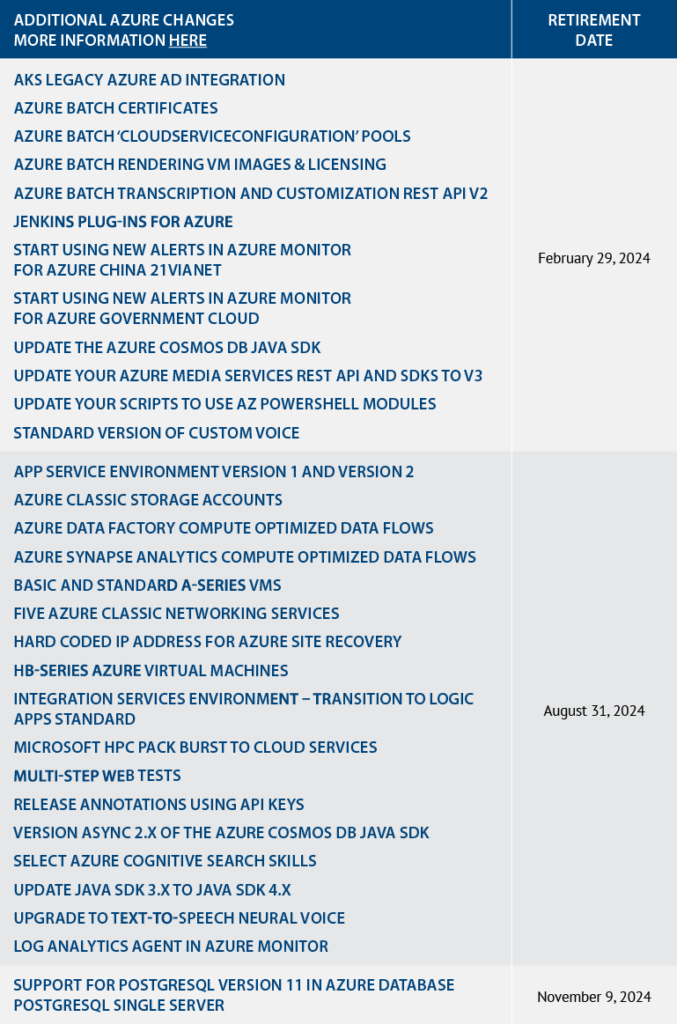
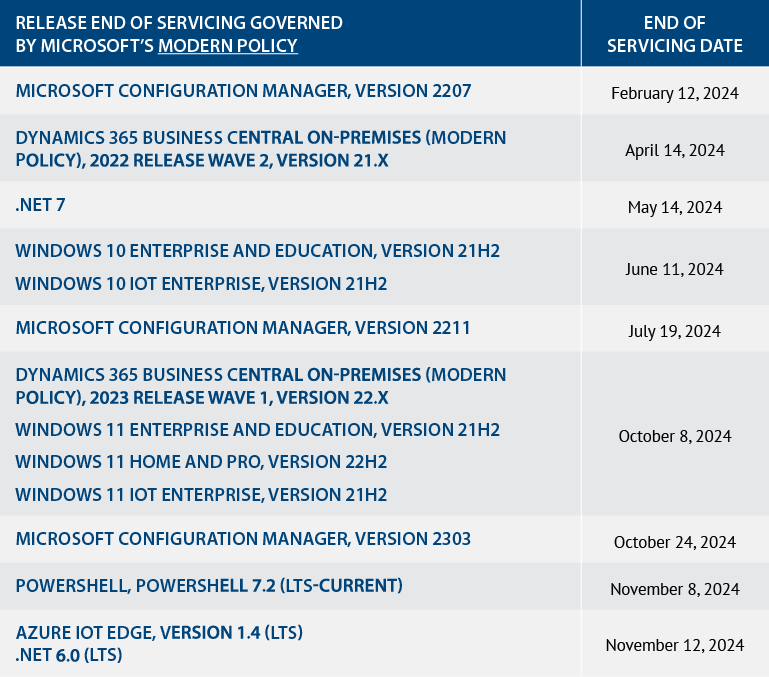
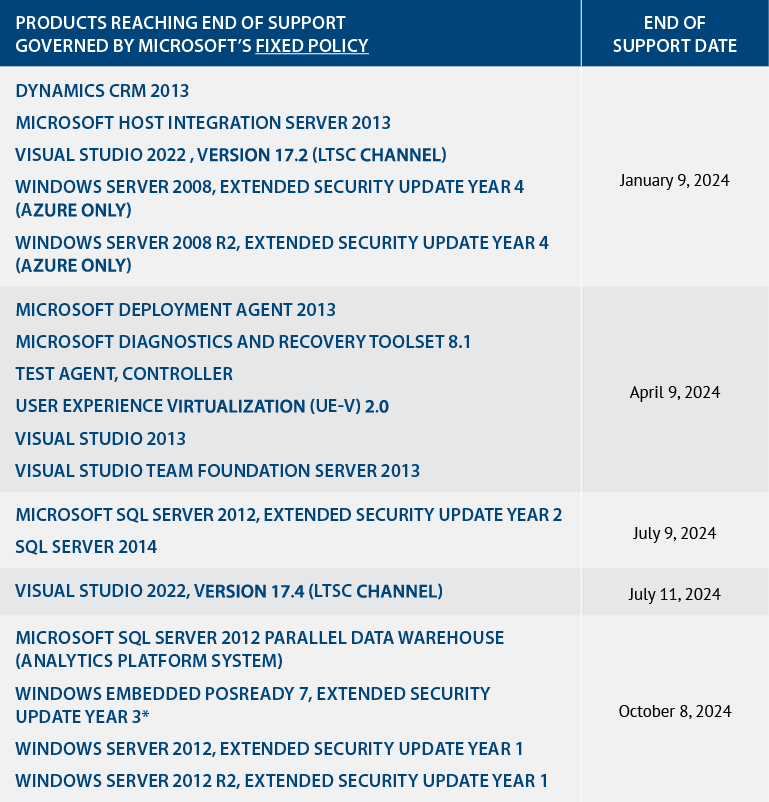
Microsoft is also moving several products from Mainstream to Extended Support in 2024. Per Microsoft, Extended Support includes security updates at no cost, and paid non-security updates and support. Once a product is in Extended Support phase, Microsoft does not accept requests for design changes or new features.
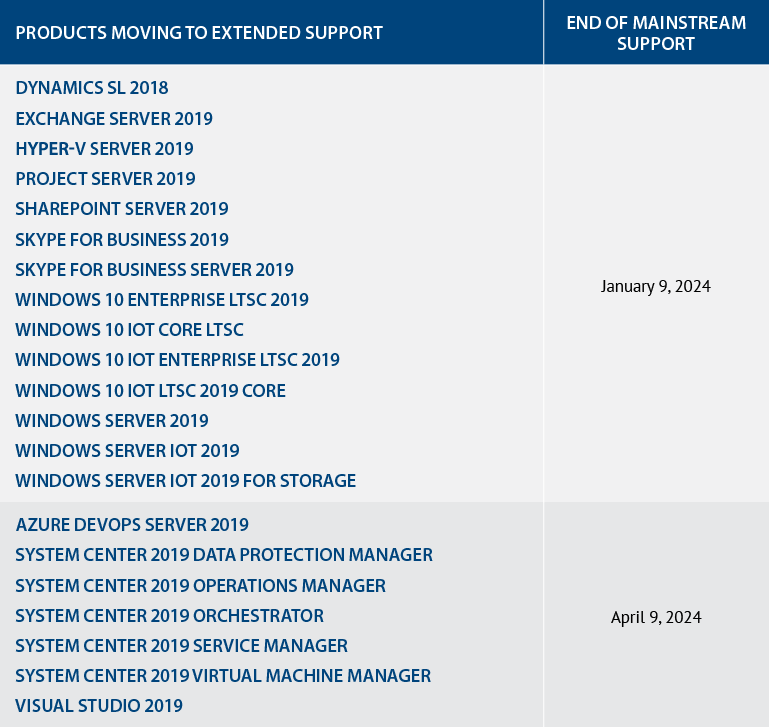
Preparing for End of Support
Microsoft customers have limited options when a product reaches end of support – upgrade to the latest cloud or on-premise version of that product, remain on the existing version and absorb the business risk, or (if eligible) enroll in Microsoft’s Extended Security Update Program.
As customers navigate this decision, they should ask the following questions:
- What is the cost to upgrade? Does an upgrade align with the organization’s internal IT roadmap? Remember, Microsoft is highly motivated to move customers to the newest versions of their offerings, particularly those that are cloud-based. In many cases, the deal window is open for customers that decide to make the move. But customer readiness is key and there are technical environment factors that add cost, complexity and risk to the equation.
- Can the organization tolerate the risk of using unsupported Microsoft technology? If an application or business process stops working (because, for example, changes to the underlying operating system cause an unsupported Microsoft technology to fail), what is the impact on the business? Do the unsupported technologies have information security implications? Customers that choose to remain on unsupported offerings could find themselves vulnerable to security flaws that are no longer Microsoft’s responsibility to identify and fix.
- If available, what is the cost of extended support? Extended support is available for a select few offerings on this year’s list – but at a price. Often the dollars spent towards extended support could make a sizeable dent in the cost to migrate to a newer version.
- If applicable, why does the organization want to remain on an unsupported version? It’s a rudimentary question, but an important one as it uncovers bigger issues related to the alignment between the customer’s IT roadmap and Microsoft’s. When faced with this question many companies find that they don’t have a clear answer, and it is the catalyst for a broader analysis of technical strategy.
It’s important to understand the fine print governing end of support for Microsoft products. Like most things Microsoft, cost-optimized navigation of the changes requires expert clarification of contractual terms, well-planned alignment of the customer’s IT roadmap with Microsoft’s roadmap, and insight into Microsoft’s motivations and business objectives.
Microsoft license and cost optimization is an NPI center of excellence. Contact us if you’d like to learn about our services – NPI is not a reseller, we are unbiased licensing experts.