If you want to understand Windows VDA and VDA Add-on Licensing, it’s best to start with some background on Microsoft’s rather complicated Windows licensing history. First, however, let’s acknowledge just how ubiquitous Windows truly is. In the area of desktop and laptop computers, Microsoft Windows is the most commonly installed OS, with estimates ranging between 77 and 88 percent globally. Today, more than 800 million devices run Windows 10.
Microsoft’s Windows Client OS has been around for decades and has long been a bread-and-butter product for the vendor. Even so, it continues to be the subject of some of the most misunderstood licensing terms and requirements of any Microsoft offering. Part of this has to do with how Windows is sold, but it’s also reflective of changes in the IT enterprise ecosystem and how customers purchase and access the technology they use.
Let’s start with the former. The fact that business customers can primarily purchase their end-user computers Windows OS perpetual licenses through their hardware supplier and not through their Microsoft volume licensing agreement is befuddling to many. Microsoft has structured a licensing arrangement with OEMs that require them to sell the Windows OS prepackaged with their equipment (if it’s a Windows device). Because of this, Microsoft does not sell a perpetually-ownable Windows OS base license through any of its volume licensing agreements.
The challenge with this approach is that it doesn’t accommodate current trends in usage. The cloud, BYOD and more distributed workforces have fundamentally changed enterprise usage requirements. One way Microsoft has responded to this challenge is by offering Virtual Desktop licensing.
What is Microsoft VDA and Windows VDA Add-on Licensing?
VDA licensing allows enterprises to effectively “rent” Windows licenses for virtual or remote devices and users through their volume licensing agreement. But VDA doesn’t always mean virtual. Its primary purpose is to license a device or user that does not have a full base Windows OS license for use in the customer’s environment. It could be for a user that’s not an employee but is doing work on the company’s behalf in their environment, such as a contractor. It can also mean an employee that has a non-Windows device, such as a Mac or Chromebook, and requires a virtual desktop to perform their job.
In either scenario, it’s important to point out that a VDA license for a device or user is not a “valid” full Windows OS. In the past, Microsoft account teams haven’t done a great job educating customers on when VDA should be considered and correct terms of usage. Not only has this impacted customers’ abilities to make correct licensing decisions, many have found themselves in noncompliance territory. NPI has encountered numerous situations where a client assumed they have full Windows license rights with a VDA or VDA add-on license, but found out otherwise during a SAM engagement or audit.
Prior to 2020, Microsoft didn’t have a valid VDA license that allowed a customer to license with M365 E3 or E5 without losing their suite discount (or Microsoft stepping in and doing some custom licensing “magic”). At the beginning of 2020, Microsoft released the Windows VDA Add-on USL for M365 E3 or E5 (see Figure 1).
Figure 1
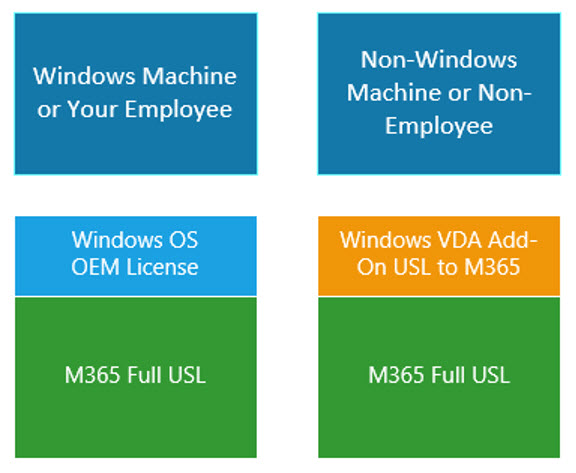
Interestingly, Microsoft has not chosen to widely publish the availability of Windows VDA Add-on licensing to M365. As we work on Microsoft license optimization with our clients, we often find that Microsoft account teams have left this option out of their discussions with the customer.
Determining If Windows VDA Add-on Licensing is Right For You
To understand if Windows VDA Add-on licensing is right for you, you’ll need to have a deep understanding of your unique usage requirements and how they intersect with Microsoft’s use rights and licensing terms. The potential for compliance issues can be high for some customers, as is the potential to overbuy and overspend. If you’re unsure if Windows VDA or Windows VDA Add-on licensing is right for you, NPI can help you gain clarity. Our objective Microsoft licensing experts can help you cut through confusion, give you full visibility into best-fit licensing options, and help your team arrive at the most cost-effective licensing strategy for your usage and risk profile.
RELATED CONTENT
- Blog: Microsoft M365 Changes – What’s New?
- Blog: Microsoft – Big Changes to Dynamics 365 Licensing
- Blog: Behind the Microsoft PowerApps Cost Increase
- Bulletin: New Changes to Microsoft Licensing Terms Target the Cloud and Customers’ Wallets
- NPI Service: Microsoft License and Cost Optimization Consulting
