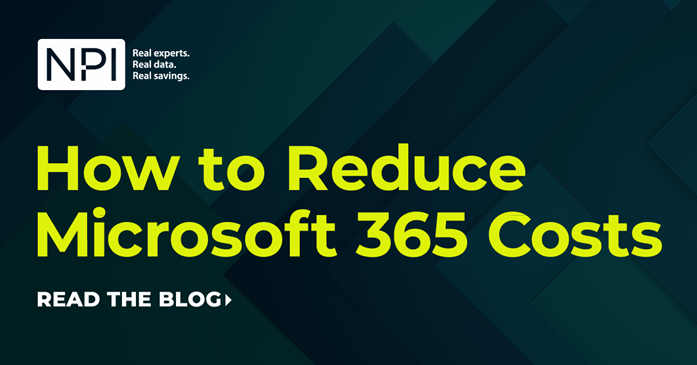When large companies ask us where they can make a meaningful impact on reducing IT spend, one area we advise them to focus on is their largest SaaS software deployments. They almost always reveal significant cost-saving opportunities. One great example is Microsoft 365.
Companies are spending more on M365 than ever before for several reasons. The first is transformation acceleration. One study found that 93% of respondents said the pandemic pushed Microsoft-related modernization plans ahead of schedule. Another reason is once companies make the move to M365 little attention is given to how to optimize their M365 assets throughout the term of the agreement (which is typically three years or more). Customers tend to take an autopilot approach to M365 renewals, which makes it virtually impossible to reduce M365 costs. They renew what they’re already paying for and add new licenses to cover growth. At that point, there is only one direction for spend to go: upwards. Then there’s the issue of rising costs. Microsoft 365 customers are paying more following the vendor’s latest price increase.
So, what steps do customers need to take to get rid of cost waste across their M365 estates? What areas should they focus on? Given the vastness of most enterprise-grade deployments, it’s important to have a strategy and tactical game plan in place.
M365 Cost Reduction Checklist
Reducing M365 costs start with asking the right questions. We recently shared 9 Questions to Ask to Right-size Your Microsoft 365 Spend. Here are several to consider:
- Have you performed price benchmark analysis to ensure you’re paying a best-in-class price? M365 pricing may seem straightforward and transparent, but it’s possible to negotiate better pricing and discounts if you’re armed with the right pricing intel to validate your negotiation position.
- Are you using everything you’re paying for? This is a big one – license bloat happens across most M365 deployments, which leaves customers paying for more licenses than they actually use. Conduct a formal assessment of usage across your M365 estate for opportunities to reclaim, reduce and realign licensing counts. Reclaiming inactive licenses can often cover growth requirements and mitigate the need for net-new purchases.
- Have you created detailed user profiles? Challenge the assumption that every user across your organization needs the same license type. Too many customers lock themselves into a single license type that provides more functionality than is required and at a higher cost than necessary. A more thorough analysis of M365 usage may reveal several different usage profiles, some of which may require less-costly M365 SKUs.
- What is your deployment velocity of new M365 licenses? It’s important to develop a roll-out scenario for deployment of new M365 licenses over the term of your agreement (also known as deployment velocity). While Microsoft will want you to pay 100% for all users on Day 1 of your agreement, this approach may not make sense for some rollout scenarios.
Check out our full checklist here.
When is the Best Time to Optimize M365 Costs?
Software license and cost optimization can happen at any time, but certain points in time yield higher savings. Initial purchase agreements set the tone (and baseline) for future price negotiations and concessions, so IT procurement practitioners should plan these purchases well in advance and employ all strategic purchase optimization tactics. This includes IT price benchmark analysis (e.g. are you paying a best-in-class price compared to similarly-scoped peer purchases?) and enterprise agreement optimization (e.g. are you choosing the right license types and does your EA include optimized terms and conditions that meet your unique requirements?).
Because of the complexity of Microsoft EAs (and other volume purchasing vehicles), renewals should be treated with a similar level of rigor and diligence. Remember – Microsoft starts thinking about your renewal before the ink is dry on your prior agreement. For most enterprise customers, that means your Microsoft account team is spending the next 36 months strategizing and locking you into a deal that meets their revenue and strategic business goals. When a customer approaches their renewal with any level of autopilot, it pretty much guarantees the customer will be paying more than they should and re-establishing an unhealthy baseline for license counts and pricing.
NPI’s guidance is to perform a SaaS license optimization assessment on your M365 estate at the midpoint of your agreement, and then again 9 to 12 months before your renewal date. This will give you the runway to assess usage, explore license optimization opportunities, and reclaim and redeploy licenses to cover growth requirements. From there, customers can establish a current and accurate license count baseline and turn their focus to cost and contract optimization.
If you have a Microsoft 365 renewal on the horizon, NPI’s SaaS License Optimization Assessment and Microsoft Enterprise Agreement Optimization services can help. Contact us today.
RELATED CONTENT
- Bulletin: 9 Questions to Ask to Right-size Your Microsoft 365 Spend
- Blog: O365 Optimization: Getting to the Root of Suboptimal Licensing to Eliminate Cost Waste
- Bulletin: How to Knock Your Office 365 Purchase or Renewal Out of the Park
- NPI Service: Microsoft License and Cost Optimization Consulting
- NPI Service: SaaS License Optimization Assessment Services